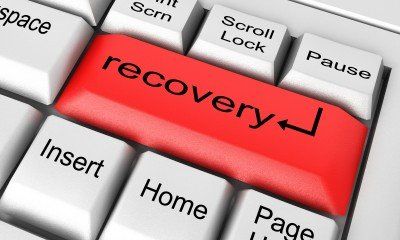Microsoft Introduces Windows 10
- By Design Team
- •
- 13 Mar, 2015
- •
Great news for Windows 7 Start Menu fans (namely everyone), Microsoft’s new Windows 10 will include the classic Windows 7 Start Menu with the best features of Windows 8. And it looks as though Microsoft is trying to make this upgrade as painless and cost-effective as possible for those running older versions of Windows. Microsoft announced at their January 21 event that for the first year after Windows 10 launches any device running Windows 8.1, or Windows Phone 8.1 can upgrade to the latest version of Microsoft OS for FREE. Previously Microsoft also confirmed that Windows 7 users will be able to upgrade to 10 for free but we’ll see if that pans out. Microsoft is promoting their new commitment to consistently updating devices throughout the “supported lifetime for the device.” Other welcome features of Windows 10 include the return of the Start Menu, its unification across desktop and mobile, the introduction of Xbox streaming, Cortana (the voice assistant in Windows Phone 8.1—Windows’ Siri) integration and holographic plans.
Here is a breakdown of some of the new features of Windows 10:
1. Multiple Devices
Windows 10 will run across all devices including desktop, laptop, tablet, phablet, and smartphone. “Windows 10 will run on the broadest amount of devices. A tailored experience for each device,” said Myerson. “There will be one way to write a universal application, one store, one way for apps to be discovered, purchased and updated across all of these devices.”

The Windows 10 Start menu combines the classic Windows 7 Start Menu with the best features of Windows 8, namely the Live Tiles, reimagining them for an impressively modern desktop that allows for multitasking. As our tech Saif Naqvi says, “To be honest, I’m just glad the start menu is back… they’re finally going back to the core Windows platform that everyone enjoys and is familiar with.” Searching within the Start Menu will now perform a web search and its layout can be customized so apps can be removed or resized.

3. Better Touch/Keyboard & Mouse Integration
Microsoft is calling their new approach to moving between different input methods (like touch and the keyboard and mouse) ‘Continuum’ and it will be able to switch automatically between modes by detecting how users interact with their device. It will carry over to the new Start Menu, windowed apps within the desktop and other features of Windows 10.
4. Windows Phone
Microsoft will soon issue a major update to Lumia devices running the latest version of Windows Phone 8.1, codename “Denim.” The Denim update will include Cortana, Live Folders, a Glance Screen Tool, enhancements to Internet Explorer and the camera app, among others. The leaked screenshots below show a tiled interface with a new notifications system which looks similar to the existing one but which will allow for synced notifications across different devices, so if you clear one on your phone it will also clear on your desktop.
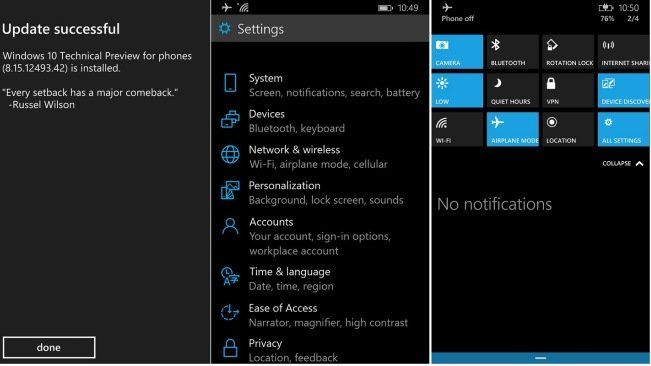
5. Virtual Desktops
Virtual desktops will have multiple desktops and be triggered with a new task view button that allows users to launch a new virtual desktop and jump between them.
6. Xbox Streaming
Windows 10 and Xbox One will interact in a variety of ways, including streaming Xbox One games to the Windows 10 PCs and tablets in your home, according to announcements made by Head of Xbox Phil Spencer at Microsoft’s January 21 event. In a live demo, Forza Horizon 2 streamed from an Xbox One to a Microsoft Surface. Streaming will require a one-time set up to pair the devices, after which Xbox One games can be accessed on a Windows 10 device by clicking on the game’s name in the Windows 10 Xbox app.
7. Pricing/Availability
Microsoft has confirmed that Windows 10 will be free for Windows 8.1 users for its first year. No final word on the upgrade for Windows 7 or older versions but Microsoft did confirm this fall that the two most recent versions will be able to upgrade to Windows 10 directly. There is no set date for the release of Windows 10 but recently Neowin cited sources claiming that Windows 10 will start appearing on consumer hardware coming this June 2015.
8. Spartan browser
Microsoft introduced their new browser, Spartan, which will include reading lists, a distraction-free reading mode and a built-in PDF viewer. Advanced features include the ability to annotate by keyboard or pen directly on the webpage. It will also include support for Cortana, which means the browser will know about your upcoming flights, which will pop up right in the browser’s search bar. Cortana will also show you information about the sites you’re browsing (if you’re looking at a restaurant, Cortana will pop up and show you directions and let you book reservations).
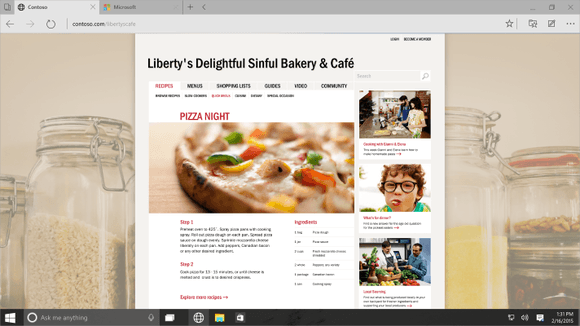
During its January 21 event, Microsoft revealed Windows Holographc and Microsoft HoloLens, a brand new headset and hologram system designed to reimagine virtual reality.

During their January 21 event Microsoft revealed a brand new device to showcase the features and capabilities of Windows 10, called the Surface Hub. The devices is an 84-inch, 4K touchscreen that is designed for Enterprise users and features stylus support similar to the Surface Pro 3 with a pen made just for this device. The Surface Hub is designed to offer a holistic solution for meetings from web conferencing to white boarding to document sharing.

Should you upgrade to Windows 10?
Lowell Heddings from howtogeek.com put it best: “If you’re upgrading from Windows 8, it’s a no-brainer to make the leap (but not yet!) because Windows 10 is the same type of upgrade from Windows 8 that Windows 7 was from Vista: the internals are similar, but the package is significantly better. If you’re upgrading from Windows 7, here are just a few of the things you’ve been missing out on because the Windows 8 interface was so annoying that you didn’t upgrade:
- Improved system resource usage and performance. Less processes running in the background.
- Refresh and Reset to reinstall without reinstalling.
- New and Greatly Improved Task Manager. You almost don’t need Process Explorer.Almost.
- System Boot is significantly faster, and sleep mode works a lot better.
- File Historyto restore old versions of documents and files.
- USB 3.0 is natively supported.
- Loads of security features like built-in antivirus and network intrusion detection.
- Impressive Resource Monitor application to track system performance.
- And many, many more features.
Since it’s a free upgrade, we definitely recommend that people make the jump. Just… do NOT upgrade right now. Wait until the final version is released. Note that they haven’t actually announced when it will be released. We’re guessing September, but there’s no way to be sure.”