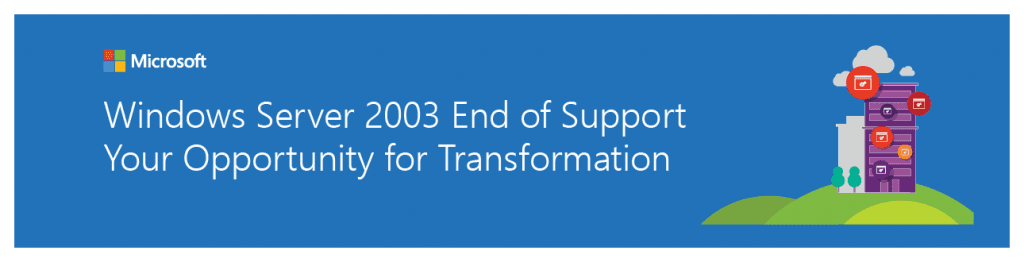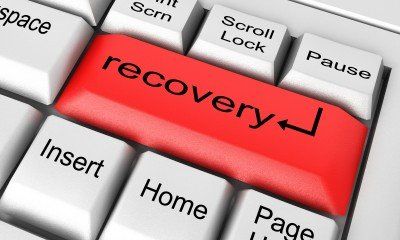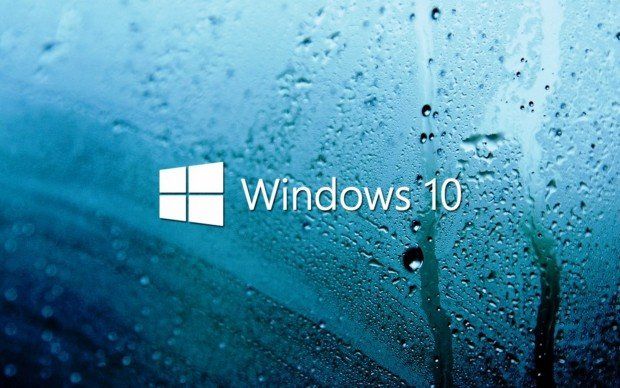Windows Server 2003 End of Life
- By Design Team
- •
- 23 Apr, 2016
- •
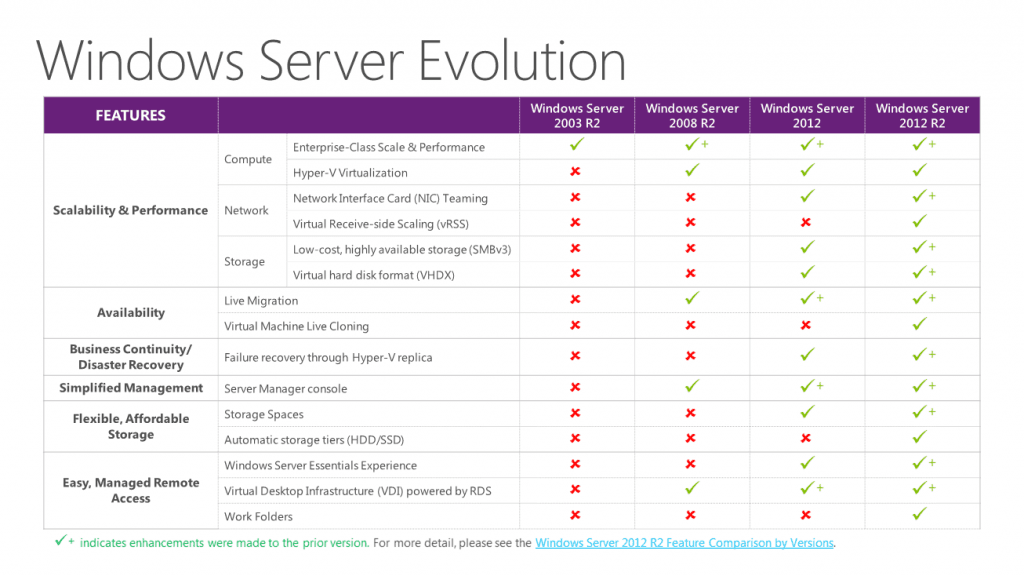
Understanding what end of support means for Windows Server 2003
The end of support for Windows Server 2003 means no more updates or patches from Microsoft, which can result in a less secure and less stable infrastructure for your business. Edward Jones from Computerworld breaks down what this really means:
Maintenance Costs – running legacy servers is expensive. Intrusion detection systems, advanced firewalls and network segmentation are required to protect a now vulnerable Windows Server 2003 platform. You will also have increasing costs from maintaining aging hardware. Current estimates in a TechNet post from Alex Fu place the cost of custom support post end-of-life at $200,000 on average. In a Q&A with David Mayer, practice director of Microsoft Solutions for Insight Enterprises, he estimated a support cost of $1500 per server per year.
No Updates – there will be no more updates to fix bugs, performance issues and security vulnerabilities. To put this into perspective, 2013 saw the release of 37 critical updates for Windows Server 2003/R2. Past the end of life date, these critical issues will remain unfixed leaving you open to cybersecurity dangers such as malicious attacks or electronic data loss.
No Compliance – once support ends, your organization will almost certainly fail to meet industry wide compliance standards. Regulations such as HIPAA, PCI, and SOX & DODD-FRANK all require regulated industries to run on supported platforms. The impact is twofold: Non-compliance could result in the loss of business, while high transaction fees and penalties from non-compliance could dramatically increase the cost of doing business.
Software and Hardware Compatibility Issues – new software and hardware devices will not be built to integrate with Windows Server 2003. Sticking with a legacy server means you will likely run into compatibility issues and may not be able to run new software or communicate with the latest devices.
No Safe Haven – without continued support from Microsoft, virtualized and physical instances of Windows Server 2003/R2 and Microsoft Small Business Server (SBS) 2003 will not pass a compliance audit.”
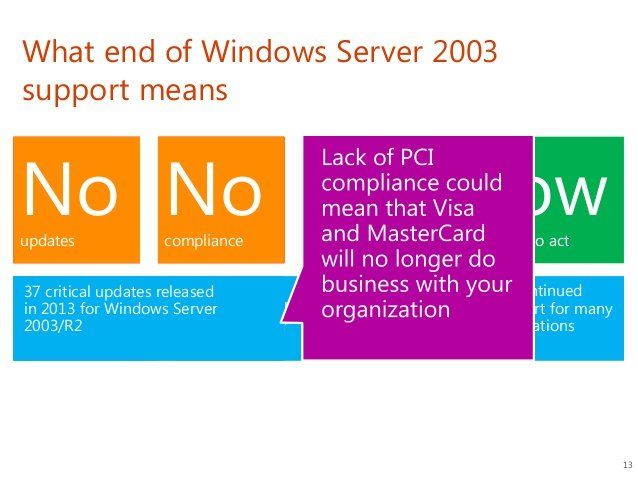
What are the Benefits of Changing?
This migration offers businesses a chance to move forward with an updated version of Windows and modernize for the next generation of business technology innovations. As Kyle Jasinski of Zuma Technology points out, “The reality is that, for many customers, this is about more than just Windows Server 2003. Given the age of the installation, the chances are high that other software products beyond the operating system are aging as well. The list of products that customers may be concerned about would include applications, database products, and management tools, all of which may be approaching or already past their supported life cycles, leaving customers at even further potential risk should a problem arise. Regulatory compliance and support life cycles are not purely operating system issues.
The benefits to upgrading include even more than enhancements to productivity, efficiency, and security. Hyper-V and web server improvements, virtualized datacenter capabilities, and access to the cloud are some of the many new and updated features supported by Windows Server 2012. Microsoft commissioned Forrester Consulting to quantify the cost benefits of upgrading, and the final report found that upgrading to Windows Server 2012 delivered a risk-adjusted ROI of 270% with a payback period of six months, and a decrease in Windows Server management costs by 35%.”
Some of the advantages to your business are:
- Avoiding rising, ongoing customized support costs by migrating to Windows Server 2012 or other cloud business services
- Enhancing your business systems with new security features, such as BitLocker
- Interfacing with a new, productive OS similar to Windows 8
- Adopting new Hyper V virtualization tech allowing multiple OSs to run on a single platform
- Improving overall substantial performance, management, scalability and availability

What Should You Do?